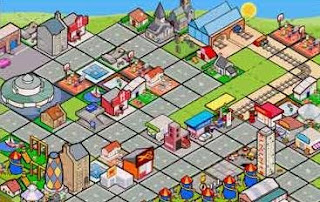Netsoft> Educational> Primary> Block CAD
(Freeware: http://web.telia.com/~u16122508/proglego.htm)
Task For P3 - P4/ CE1 - CE2:
Using a base of 50 X 50, design any item you can find in a room (bed, table, chair). Be creative.
Eg. "A Bed"
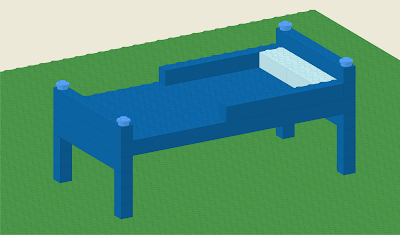
Task For P5 - P6/ CM1 -CM2:
Using a base of 50 X 50, design your own room using lego blocks. Be creative.
Eg. "A Room"
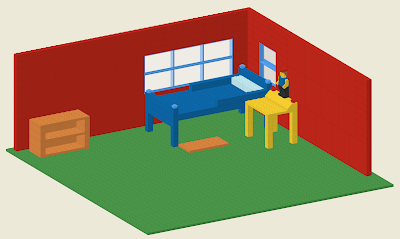
Notes:
- Create the small items first (eg. bed, table, chair), before creating the walls.
- To group a set of blocks, click and select the blocks, click on settings button (icon of a gear), and choose "create group".
- To ensure that the blocks stick in the order you wanted, use the different block views at the bottom of your Block CAD screen.
- To change a block's colour, choose a colour from the colour pallete in the upper right of your Block CAD screen, and right click on the block you wanted to change colour.
- To change a block's direction: right click.
For Begginer:
Block CAD:http://web.telia.com/~u16122508/proglego.htm
Lego Digital Designer: http://factory.lego.com/
For Intermediate:
LDraw: http://www.ldraw.org/
MLCAD: http://www.lm-software.com/mlcad/